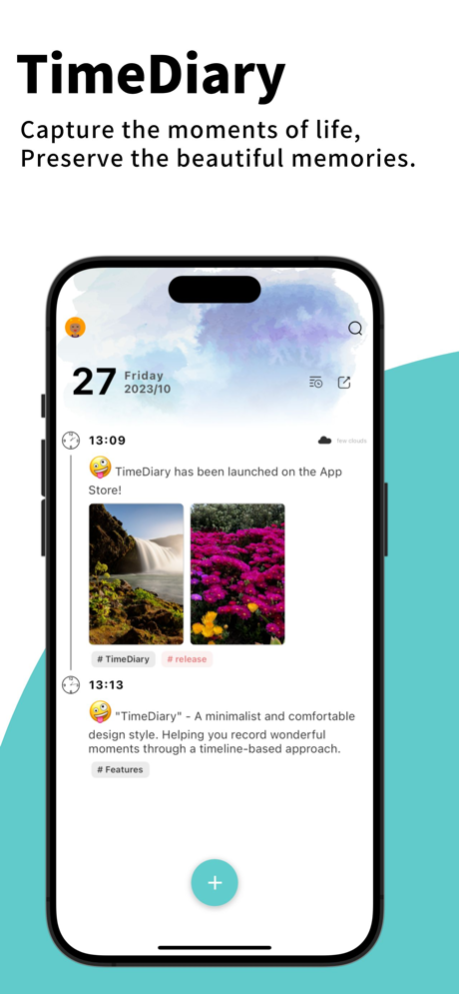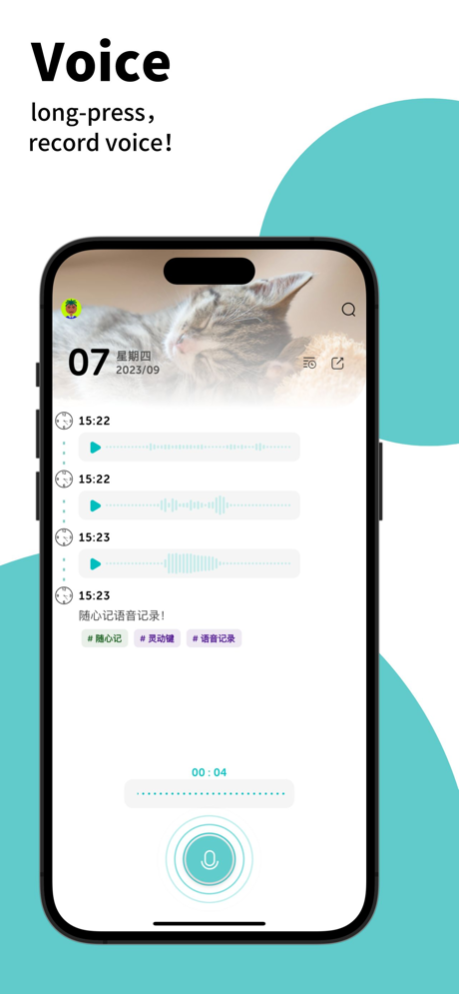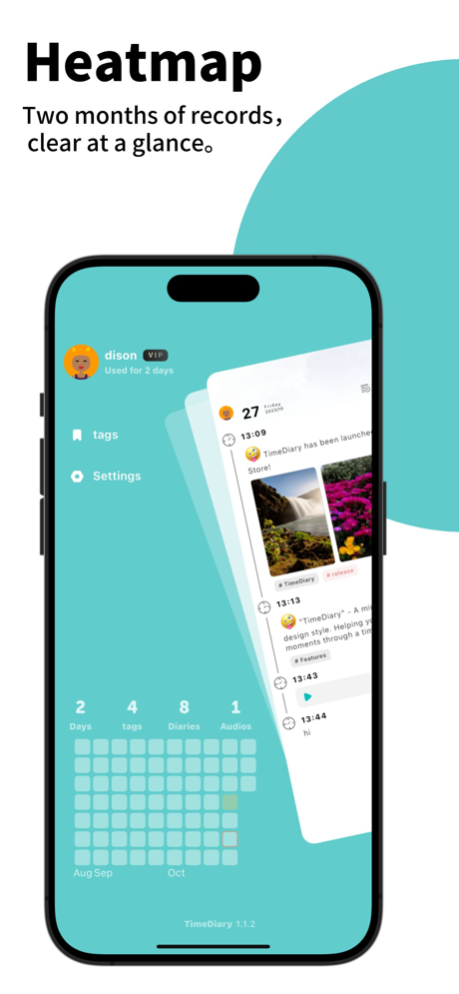TimeDiary- Life timeline Memo 1.2.0
Free Version
Publisher Description
Recording the every bit of life, capturing beautiful moments.
We believe that there are many wonderful, unforgettable, and memorable moments in life. Based on this belief, we designed a timeline-based approach to help you record these amazing moments.
With TimeDiary, you can document interesting things happening in the present, favorite songs you hear, unforgettable movies, daily life, and every small detail in your life.
App Features:
Timeline: Record interesting events that happen in every moment through a timeline.
Voice recording: TimeDiary supports voice recording, enabling you to record voices anytime, anywhere.
Colorful tags: You can add tags to each entry, and choose any color for the tags.
Export: TimeDiary supports exporting and importing diary entries, ensuring that your entries are never lost.
Minimalist design: TimeDiary adopts a minimalist design style, focusing on timeline recording, simple yet not simplistic.
Customizable timeline style: Multiple built-in timeline styles are available for selection. If none of them satisfy you,
Customizable top image on the homepage: Multiple selected wallpaper images are built-in, and you can choose freely!
Customizable timeline appearance: Choose the line thickness and style, solid or dashed line, for your timeline as you like!
Beautiful share image: Automatically generate a beautiful share image to share your daily records with friends.
Random review: Shake your device and randomly review historical diary entries.
Global search: Use a keyword to search for your historical diary entries.
Mood tracking: Add your current mood while recording diary entries.
Weather tracking: Add weather information to your entries anytime.
Location tracking: You can include your current location information in your entries.
Dynamic button: Innovative multi-functional dynamic button. It's not just an input key or a navigation key. With it, you can switch to the previous or next day; it's also a voice key, long-press to add voice recordings; it's a return key, allowing you to quickly return to today when switching to other days; it's also a shortcut key, drag it to quickly open the camera and capture wonderful moments!
About subscriptions:
1. Subscription service: continuous monthly subscription, continuous March subscription, continuous half-year subscription, continuous annual subscription, permanent.
2. Subscription price: monthly $0.99, quarterly $2.99, semi-annual $3.99, annual $6.99, permanent $9.99.
3. Payment: The payment will be collected from the user's account, and the user will make the payment after confirming the purchase.
4. Renewal: Apple iTunes account will be confirmed 24 hours before the expiration date. After the deduction is successful, the subscription period will be extended by 1 subscription period.
About the terms:
Privacy Policy: [https:// disonwei. notice. site/Privacy-Agreement-6cb4431846704a41b5e1176a8d34720f?pvs = 4]
User Agreement: [https:// disonwei. note. site/Terms-Conditions-c4a1eefd338b4b7896285ae9635ade02?pvs = 4]
Jan 25, 2024
Version 1.2.0
Add system notification function
Add diary writing function for past dates
Adjust UI for the tag page
Add feature guide function
Fix known bugs
About TimeDiary- Life timeline Memo
TimeDiary- Life timeline Memo is a free app for iOS published in the Food & Drink list of apps, part of Home & Hobby.
The company that develops TimeDiary- Life timeline Memo is 林涛 韦. The latest version released by its developer is 1.2.0.
To install TimeDiary- Life timeline Memo on your iOS device, just click the green Continue To App button above to start the installation process. The app is listed on our website since 2024-01-25 and was downloaded 2 times. We have already checked if the download link is safe, however for your own protection we recommend that you scan the downloaded app with your antivirus. Your antivirus may detect the TimeDiary- Life timeline Memo as malware if the download link is broken.
How to install TimeDiary- Life timeline Memo on your iOS device:
- Click on the Continue To App button on our website. This will redirect you to the App Store.
- Once the TimeDiary- Life timeline Memo is shown in the iTunes listing of your iOS device, you can start its download and installation. Tap on the GET button to the right of the app to start downloading it.
- If you are not logged-in the iOS appstore app, you'll be prompted for your your Apple ID and/or password.
- After TimeDiary- Life timeline Memo is downloaded, you'll see an INSTALL button to the right. Tap on it to start the actual installation of the iOS app.
- Once installation is finished you can tap on the OPEN button to start it. Its icon will also be added to your device home screen.